Original post by Luin:How to use the buttons in the forumWe have a lot of helpful buttons here, so it's simple to accentuate something. There are 2 things, you have to attend:
1. Write/copy your text and then mark those things you want to accentuate. Then use the buttons.
If you do it that way, you can be sure, that all your html-tags are closed and only the things you want to accentuate are accentuate at the end.
2. If you don't do it that way, use the "Close tags" at the end of the button-taskbar. You can also see, that the tags of the buttons, which are still "open", are marked red.
If you have any questions, please use the question mark in the button taksbar (before "Close tags"). You can also use your mother language for the forum, so the help will be in this language too!So here are the possbilities for you:
Bold text:
1. Mark the text.
2. Click on the B-Button.
Mad about Mads Mikkelsen.Italic text
1. Mark the text.
2. Click on the I-Button.
Mad about Mads Mikkelsen.Underlined text
1. Mark the text.
2. Click on the U-Button.
Mad about Mads Mikkelsen.Striked text
1. Mark the text.
2. Click on the
S-Button.
Mad about Mads Mikkelsen.Left text
1. Mark the text.
2. Click on the Left-text-Button.
(It's standard!)
Mad about Mads Mikkelsen.
Centered text
1. Mark the text.
2. Click on the Centered-text-Button.
Mad about Mads Mikkelsen.
Right text
1. Mark the text.
2. Click on the Right-text-Button.
Mad about Mads Mikkelsen.
Justified text
1. Mark the text.
2. Click on the Justify-text-Button.
Mad about Mads Mikkelsen.
Use those text-Buttons rarely!!!List
1. Click on the button. --> There stands:
- Code:
-
[list][*]
2. Use
- Code:
-
[*]
for every point you have got.
3. Click again on the button. --> You got:
- Code:
-
[/list]
and the list is closed.
Mads is
- talented
- sexy
- charming
- funny
Ordered List
1. Click on the button. --> There stands:
- Code:
-
[list=1][*]
2. Use
- Code:
-
[*]
for every point you have got.
3. Click again on the button. --> You got:
- Code:
-
[/list]
and the list is closed.
Mads is
- talented
- sexy
- charming
- funny
Line break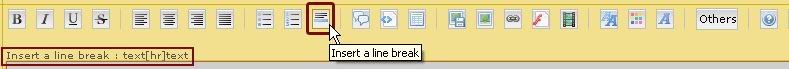
1. Click on the Line-break-Button.
Quotation
1. Mark the text.
2. Click on the Quotation-Button.
Code (for showing the html-code)

1. Mark the text.
2. Click on the Code-Button.
Table
1.Click on the Table-Button.
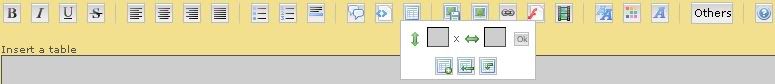
2. You can insert here the rows and cols.
- Code:
-
[table border="1"]
[tr]
[td]Here [/td][td] is[/td][td] a[/td][td] table[/td]
[/tr][tr]
[td] [/td][td] Do[/td][td] you[/td][td]understand? [/td]
[/tr][tr]
[td] Or[/td][td] don't [/td][td] you[/td][td] ? [/td]
[/tr]
[/table]
That's what you get, if you take 3 rows and 4 cols (without the text of course) and it looks like that:
| Here | is | a | table |
| | Do | you | understand? |
| Or | don't | you | ? |
Image
1. Click on the Image-Button.

2. Insert the image-link.
Link
1. Click on the Link-Button.

2. Insert first the url-link.
3. Insert then the name of the internet site (or the text, which should stand for the link).
Flash
1. Click on the Flash-Button.
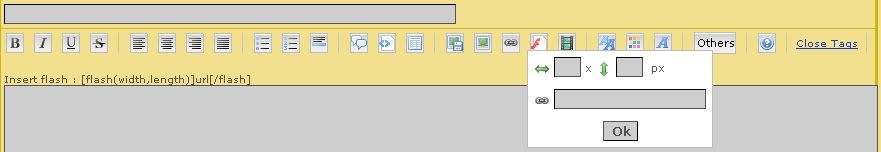
2. Insert the width and hight of the flash-file.
3. Insert the link of the flash-file.
Font size
1. Mark the text.
2. Click on the Font-size-Button.
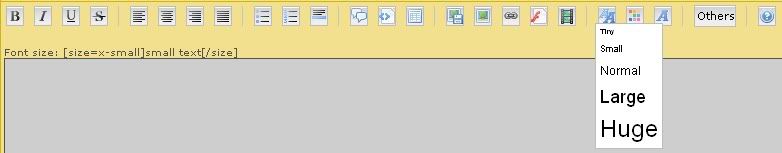
3. Use the font size you like.
Mad about Mads Mikkelsen.Font color
1. Mark the text.
2. Click on the Color-Button.
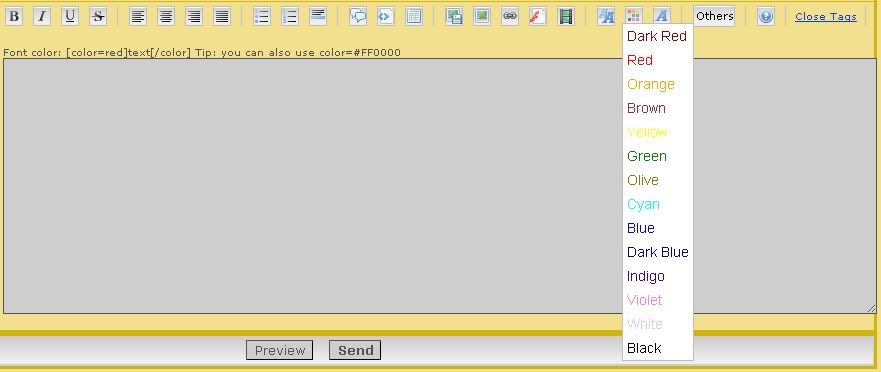
3. Use the color you like.
Mad about Mads Mikkelsen.Font
1. Mark the text.
2. Click on the Font-Button.
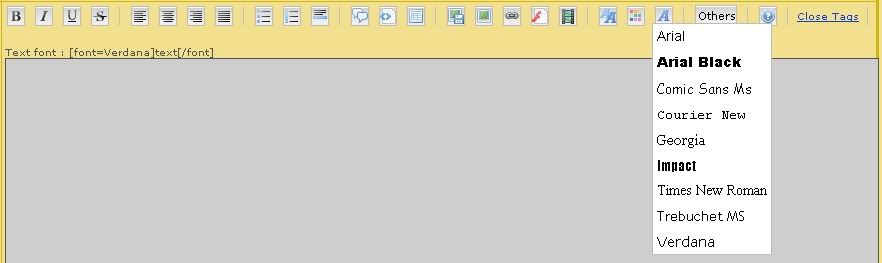
3. Use the font you like.
Mad about Mads Mikkelsen.Others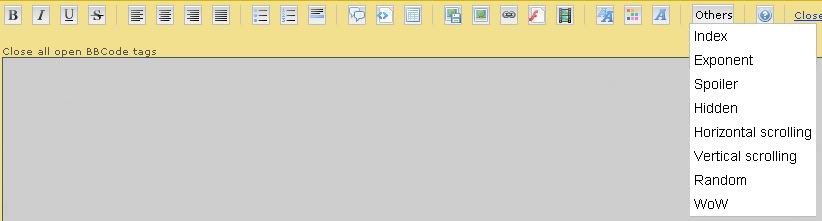
- To Write text deeper
- To write text higher
- To hide spoilers.
- and others
Mad about Mads Mikkelsen.
Mad about Mads Mikkelsen. Mad about Mads Mikkelsen.
Mad about Mads Mikkelsen.
Mad about Mads Mikkelsen. Mad about Mads Mikkelsen.
- Spoiler:
Mad about Mads Mikkelsen.
